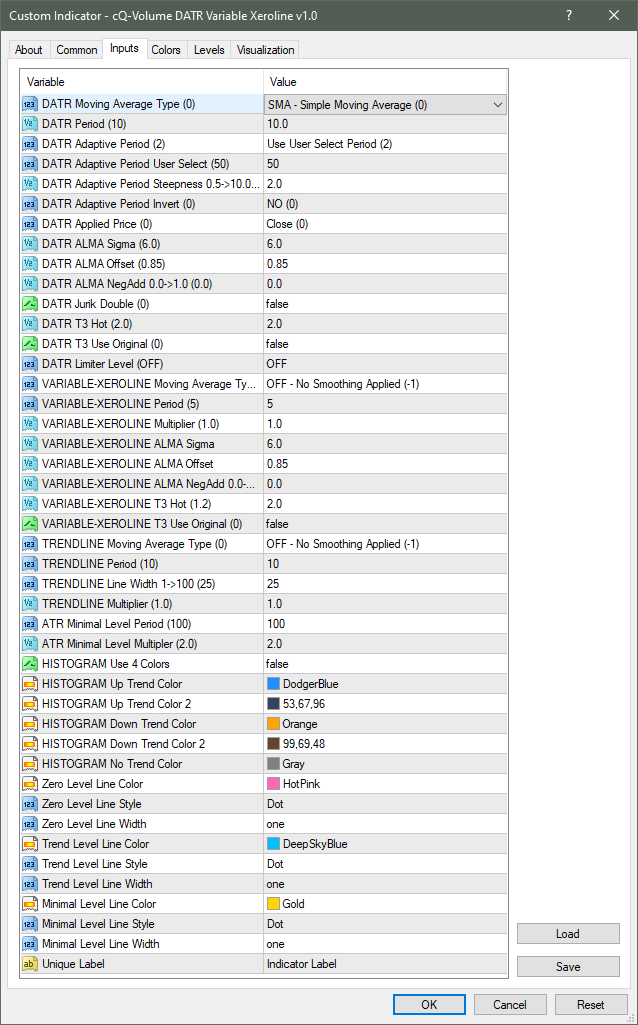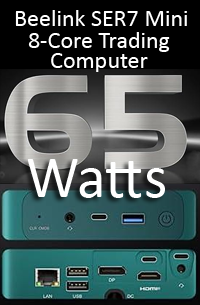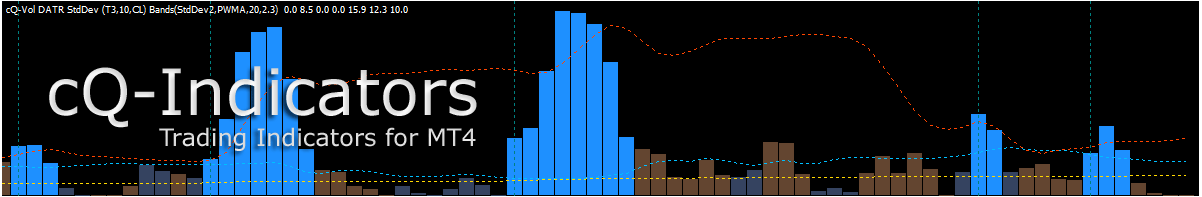
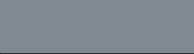
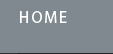
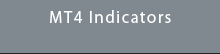
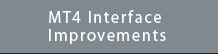

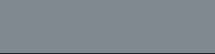

Requirements
MT4 - MetaTrader 4
Version 4.00 Build 1360 or greater
April 8, 2023 - v1.0
Download cQ-Volume DATR Variable Xeroline v1.0 Indicator for MT4
The cQ-Volume DATR Variable Xeroline indicator is mainly used as a volume indicator but can be used as a confirmation indicator. If there is enough Buy volume then a blue bar is drawn, while if there is enough Sell volume then an orange bar is drawn. A gray bar is drawn if there isn't enough up or down volume.
The indicator is similar in design to the W.A.E. volume indictor but does not use the MACD. In place of the MACD the DATR is used, that is the Directional Average True Range. If the candle's close is greater than it's open then it is used for the Buy ATR, and if the close is less than the open it's used for the Sell ATR. The price data is then input in to a moving average which outputs the DATR. If the Up DATR is greater than the Down DATR, then the Up DATR is used and vice-versa.
This indicator is the first one that has been simplified which hopefully will make it easier to understand and use. There will be another 3 indicators similar in operation to this one but will use the ATR/Inverted StdDev, Moving Average/Inverted StdDev, and the more familar non-inverting StdDev and Moving Average (signal) in place of the StdDev/Invert StdDev indicator.
The basic idea of this indicator is instead of using Standard Deviation or Moving Averages crosses the variable zeroline and/or Trendline are used. Both of these are same used in the cQ-QQE indicator.
double max = DATRUpDownSum[ArrayMaximum(DATRUpDownSum,DATRPeriod,index)];
double min = DATRUpDownSum[ArrayMinimum(DATRUpDownSum,DATRPeriod,index)];
XerolineOutput[index]=(max+min)*0.5*XerolineMultiplier
These values (both Xeroline and Trendline) can then be smoothed using a number of different smoothing moving averages.
This version includes a Adaptive mode based on the ATR. In this mode the indicator period becomes shorter as the ATR increases. It can be applied to a number of moving averages and has a User Select Period. The adaptive portion can also be disabled. You can also try the Adaptive Period Steepness parameter for changing the adaptive properites (make it faster or slower). You can also INVERT the Adaptive Period output making the resulting period longer as the ATR goes up.
The indicator also has a limiter to smooth out the more spikey results from using relatively short DATR periods. When enabled this parameter causes the DATR levels to becomed flatten out. This increases the number of Buy/Sell triggers and you will probably need to adjust the Bands and Minimal level settings.
The Minimum Level can be used to help reduce the noise when price is going sideways. The histogram will turn gray when current level is inside this area.