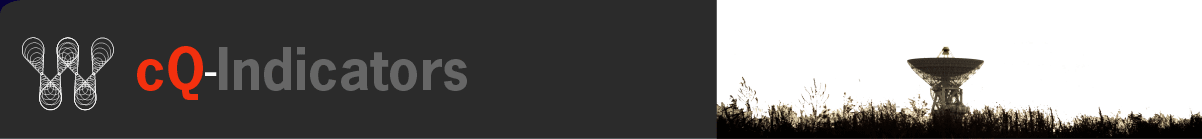
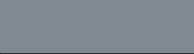
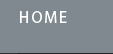
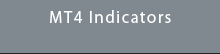
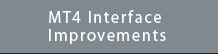

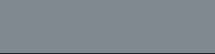
Requirements
MT4 - MetaTrader 4
Version 4.00 Build 1160 or greater
DOWNLOAD
Interface Improvements is currently being updated. Please try back at a later date.
It is an ever-growing number of indicators and analytical tools designed in such a way to save you time, CPU cycles, and to make MT4 easier to use.
It isn't an Expert Advisor or a Trading Strategy. It allows you to quickly examine a number of symbols (1 symbol at a time) without interruption or having to load another chart, template, or profile.
Future Interface Improvements indicators and PAKs are constantly being developed. They will consist of standard and not so standard indicators and analytical tools.
Control Panel (Base System)
The Control Panel Indicator is the only requirement to use the Interface Improvements MT4 trading system. It is the heart of the Interface Improvements system. It is required as it allows communication between the indicators.
Favorite Symbols Indicator
The Favorite Symbols indicator allows you to quickly select a Symbol and have it be displayed on the chart. You can have up to 35 symbols arranged in rows of seven symbols each.
CCI Indicator
The CCI Indicator has a smoothing function as well as a Signal line, similar that found on the MACD indicator. It has the ability to hide or show itself, 4 preset height buttons, and the ability to change parameters right on the indicator.
Fibonacci Indicator
The Fibonacci Retracement Tool is used to find support and resistance levels based upon the Fibonacci sequence. This version is similar to that found in MT4 with the added features of the ability to display fibs on a number of symbols in a single chart (one symbol at a time). I
Horizontal Lines Indicator
The Horizontal Line indicator can be used to derive support and resistance levels, or to simply high-light a level of interest. It can also be used to set pivot levels or levels where price has reversed in the past. This Horizontal Line indicator has the ability to share it's price levels with other charts with the same symbol loaded in to it.
Labels Indicator
There are two indicators, one for Text and the other for Labels. Easy to use, just type in the box on the Control Panel. They both have the ability to hide/show the Text and Labels on the screen.
MACD Indicator
The MACD is a little different than the standard MT4 MACD in that the Histogram represents the difference between the Main and the Signal lines.
MAS (6 Moving Averages) Indicator
The indicator has six moving averages where each moving average's type, applied price, period, line color, line thickness, and line style can be changed. Each moving average is color coded for easy identification.
Pivot Points Indicator
Pivot points are an average of the high, low, and close of the previous day's trading range. This version of the indicator allows you to change pivot point timeframes instantly. It's range is Yearly down to Hourly. Can calculate Normal Floor Pivots, as well as Fibonacci, Carmarilla, Woodie, and DeMark.
Round Numbers Indicator
However you use Round Numbers this indicator will surely help identify important support and resistance levels. It automatically calculates its setting for every symbol. Has a manual mode for finding the setting that works for you.
RSI Indicator
The RSI operates very much like the MACD indicator. The indicator features four preset heights, the ability to hide/show the indicator, and the ability to change its Period setting without having to open the dialog box.
Shapes Indicator
The Shapes indicator features two shapes (square & triangle) with three preset buttons, and hide/show button. You can also share settings with other charts as well as display different Shapes for every symbol in a chart.
Text Indicator
There are two indicators, one for Text and the other for Labels. Easy to use, just type in the box on the Control Panel. They both have the ability to hide/show the Text and Labels on the screen.
Trendlines Indicator
The Trendline indicator has 3 user programmable presets, where each preset defines the line color, line style, and line width, as well as trendline type. There are 3 types of trendlines to choose from: NORMAL, HORIZONTAL ONLY, and HORIZONTAL MAGNETIC. These types are how the trendlines are drawn on the chart.
Vertical Lines Indicator
The Vertical Lines Indicator is very similar to the basic MT4 version, with a few exceptions. You can Hide or Show the indicator from the chart. Lock-in-Place all vertical lines so they can't be moved. Select from two different preset line types. You can also share the vertical line across all charts and symbols.
cQ-Indicators License Agreement
The Control Panel Indicator is the only requirement to use the Interface Improvements MT4 trading system. It is the heart of the Interface Improvements system. It is required as it allows communication between the indicators.
Favorite Symbols Indicator
The Favorite Symbols indicator allows you to quickly select a Symbol and have it be displayed on the chart. You can have up to 35 symbols arranged in rows of seven symbols each.
CCI Indicator
The CCI Indicator has a smoothing function as well as a Signal line, similar that found on the MACD indicator. It has the ability to hide or show itself, 4 preset height buttons, and the ability to change parameters right on the indicator.
Fibonacci Indicator
The Fibonacci Retracement Tool is used to find support and resistance levels based upon the Fibonacci sequence. This version is similar to that found in MT4 with the added features of the ability to display fibs on a number of symbols in a single chart (one symbol at a time). I
Horizontal Lines Indicator
The Horizontal Line indicator can be used to derive support and resistance levels, or to simply high-light a level of interest. It can also be used to set pivot levels or levels where price has reversed in the past. This Horizontal Line indicator has the ability to share it's price levels with other charts with the same symbol loaded in to it.
Labels Indicator
There are two indicators, one for Text and the other for Labels. Easy to use, just type in the box on the Control Panel. They both have the ability to hide/show the Text and Labels on the screen.
MACD Indicator
The MACD is a little different than the standard MT4 MACD in that the Histogram represents the difference between the Main and the Signal lines.
MAS (6 Moving Averages) Indicator
The indicator has six moving averages where each moving average's type, applied price, period, line color, line thickness, and line style can be changed. Each moving average is color coded for easy identification.
Pivot Points Indicator
Pivot points are an average of the high, low, and close of the previous day's trading range. This version of the indicator allows you to change pivot point timeframes instantly. It's range is Yearly down to Hourly. Can calculate Normal Floor Pivots, as well as Fibonacci, Carmarilla, Woodie, and DeMark.
Round Numbers Indicator
However you use Round Numbers this indicator will surely help identify important support and resistance levels. It automatically calculates its setting for every symbol. Has a manual mode for finding the setting that works for you.
RSI Indicator
The RSI operates very much like the MACD indicator. The indicator features four preset heights, the ability to hide/show the indicator, and the ability to change its Period setting without having to open the dialog box.
Shapes Indicator
The Shapes indicator features two shapes (square & triangle) with three preset buttons, and hide/show button. You can also share settings with other charts as well as display different Shapes for every symbol in a chart.
Text Indicator
There are two indicators, one for Text and the other for Labels. Easy to use, just type in the box on the Control Panel. They both have the ability to hide/show the Text and Labels on the screen.
Trendlines Indicator
The Trendline indicator has 3 user programmable presets, where each preset defines the line color, line style, and line width, as well as trendline type. There are 3 types of trendlines to choose from: NORMAL, HORIZONTAL ONLY, and HORIZONTAL MAGNETIC. These types are how the trendlines are drawn on the chart.
Vertical Lines Indicator
The Vertical Lines Indicator is very similar to the basic MT4 version, with a few exceptions. You can Hide or Show the indicator from the chart. Lock-in-Place all vertical lines so they can't be moved. Select from two different preset line types. You can also share the vertical line across all charts and symbols.
cQ-Indicators License Agreement