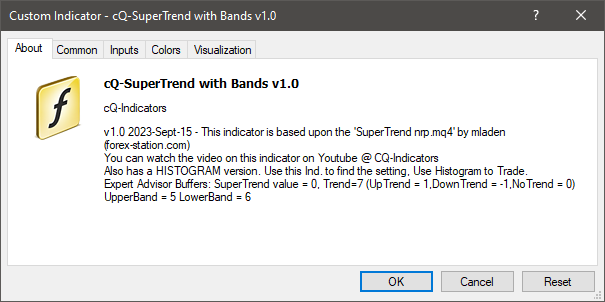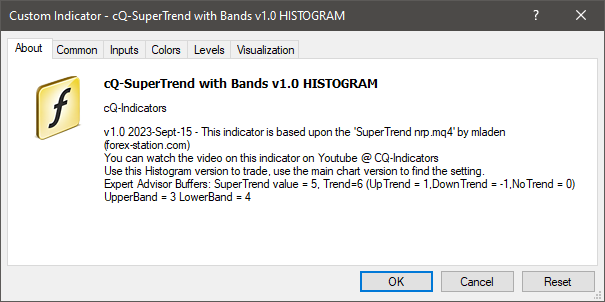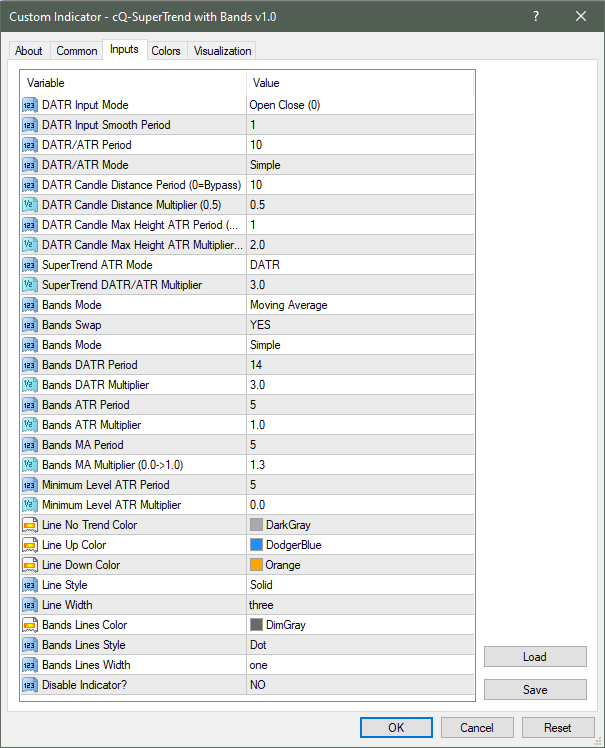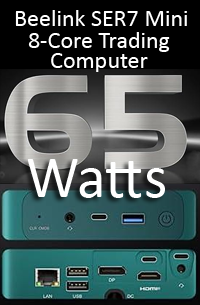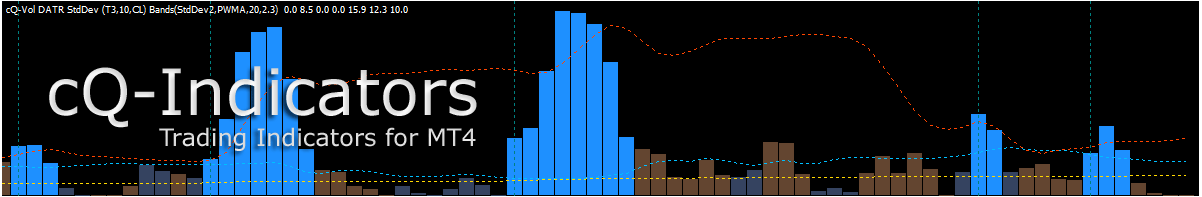
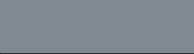
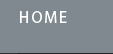
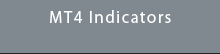
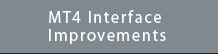

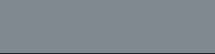
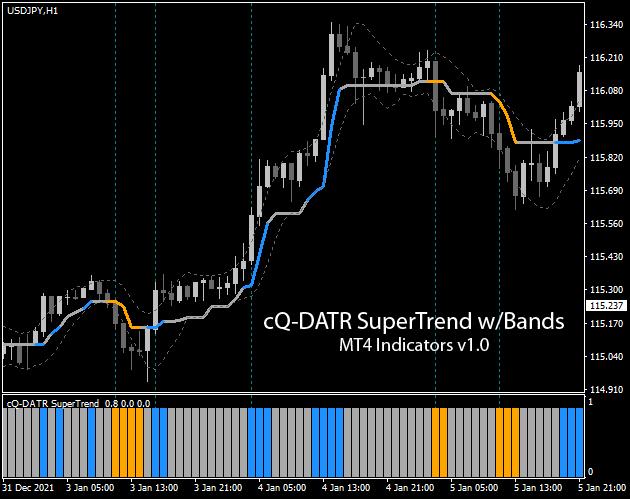
Requirements
MT4 - MetaTrader 4
Version 4.00 Build 1360 or greater
Sept 17, 2023
Download the cQ-DATR SuperTrend with Bands MT4 Indicator v1.0
The cQ-DATR SuperTrend with Bands can be used as a confirmation indicator or volume indicator. It is the SuperTrend indicator that uses the DATR in place of the ATR. It's similar to the cQ-Baseline Trend Direction Indicators. This indicator is a much easier to use than the cQ-Baseline Trend Direction indicators.
The indicator includs a HISTOGRAM version in the zip file. The idea of the indicator is when price closes above the upper band then the SuperTrend line turns Blue. If the price closes below the lower level then the SuperTrend line turns Orange. When price closes inbetween the upper and lower bands it turns Gray. It provides possible entry points for a trade.
There are three sections to the indicator, the DATR, the SuperTrend, and the Bands.
SECTION 1 - The DATR:
The DATR can calculate the DATR value using 2 modes, the Abs(Open-Close) mode and High-Low mode. The Open-Close mode requires a larger multiplier value than the ATR because you are not using the full candle height. It's somewhere inbetween 2 and 3 times the value you would use for the High-Low mode. As expected you can change the period as well as the moving average type. Next is the Candle Distance parameters. This is an ATR value (period & multiplier) used to only allow price changes that are equal or greater than this value (see code below). This helps in reducing the amount of sideways and minimal price action from entering the up or down DATR buffers. The Candle Maximum Height is also an ATR value that limits the height of the of the candle, either the Abs(Open-Close) or High-Low), entering the DATR up or down buffers. If you set the period to 10 and the multiplier to 2.0 then it will limit the height of all candles to that ATR value ATR(10)*2.0.
SECTION 2 - The SuperTrend:
Here you can select which type of ATR you want to use, either the ATR or DATR and the SuperTrend Multiplier. Again the DATR requires a lager value to match that of the normal ATR. However if you are requiring a faster response try a the same setting for the DATR as you would for the ATR.
SECTION 3 - The Bands:
There are 3 types of Bands to choose from, the DATR, the ATR, and the Moving Average. Each Bands type has it's own Period and Multiplier which makes finding a good setting easier. The Bands Swap, when enabled, will display the upper band's data on the lower band and vice-versa. It only works on the DATR and the Moving Average types. The Moving Average type consists of two moving averages, the upper and lower bands. The upper band is a moving average of the price high, while the lower band is a moving average of the price low. When the Bands Swap is enabled while using the Moving Average type the upper band (the high) is displayed on the lower band and vice-versa. When you first change this setting both bands will very close to the SuperTrend line. This is where the Bands MA Multiplier seems to remove more of the sideways action than when using the other types. Some interesting things can also be found when using a smaller SuperTrend multipler and a longer Bands period, or when using a larger SuperTrend multiplier and a shorter Bands period using this type. Watch the video to get a better idea.
Here is the code of the cQ-DATR SuperTrend indicator:
Here are the expert advisor buffer numbers: