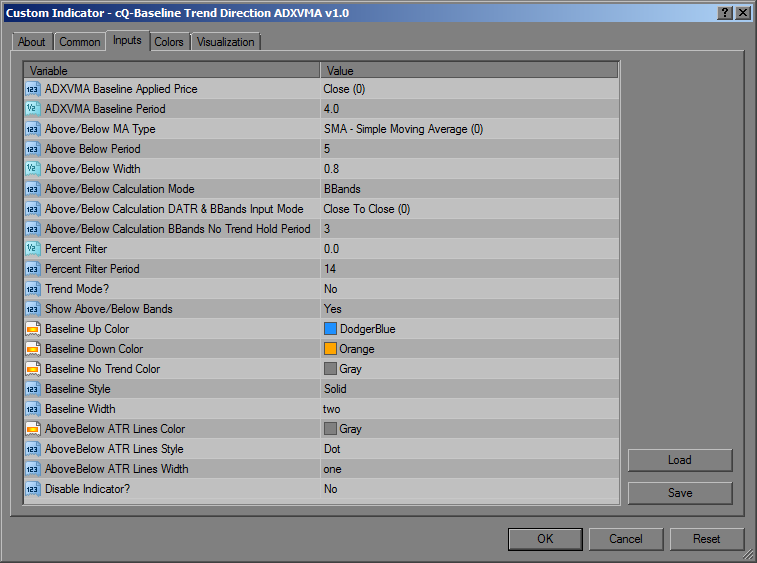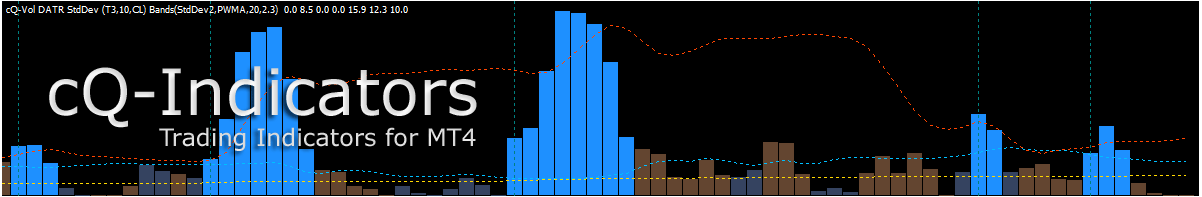
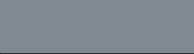
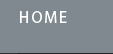
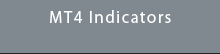
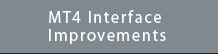

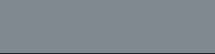
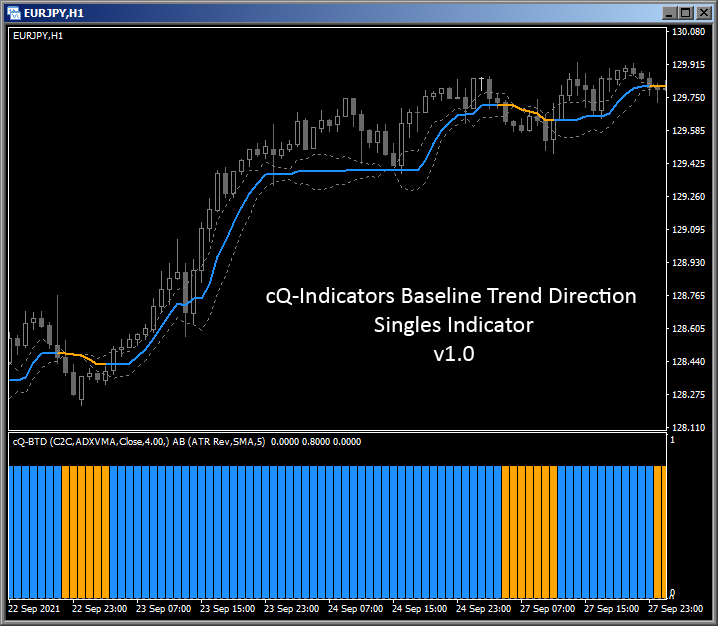
Requirements
MT4 - MetaTrader 4
Version 4.00 Build 1160 or greater
April 20, 2022
Download the cQ-Baseline Trend Direction Singles v1.0
The cQ-Baseline Trend Direction Indicator Singles can be used to determine the current trend. It uses the ATR, DATR, or BBands and a moving average to determine when to change trend direction. Price needs to go above/below the baseline by a certain amount, determined by the ATR/DATR/BBands, before it will change direction.
These indicators perform the same as the cQ-Baseline Trend Direction Indicator but have fewer changeable parameters. This makes using it as an Expert Advisor simplier. Currently there are 10 baseline types.
- ADXVMA
- ALMA
- FATL
- GEOMEAN
- HALF-TREND
- JURIK
- SMA EMA SMMA LWMA
- SUPER SMOOTHER
- SUPER TREND
- T3
Both Main Chart & Histogram indicators are included in the zip file.
There are twenty indicators in the above zipfile. Half of them are meant to be used on the main chart to help you visually see how the current settings interact with price. The idea is to save a preset from the cQ-Baseline Trend Direction indicator on the main chart and then load that preset in to the Histogram version. This will reduce the clutter leaving more room to view price and your baseline. After finding your setting disable cQ-Baseline Trend Direction main chart indicator, and then enable the histrogram version.
Watch the video to get a better idea of what the indicator does.
This version does not have any buttons so the subwindow indicator isn't required.