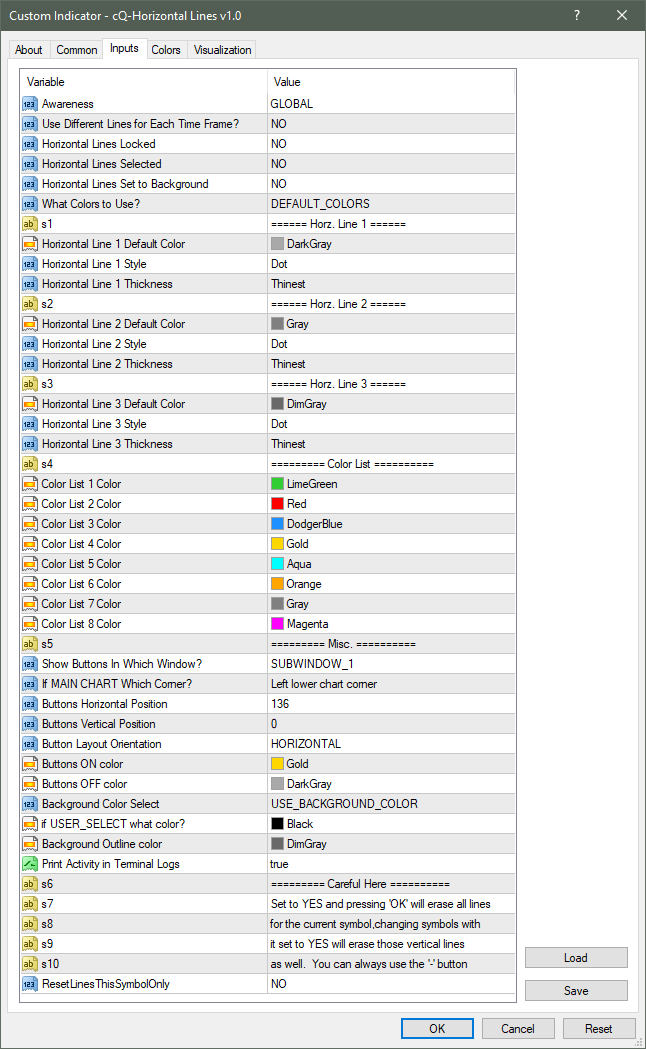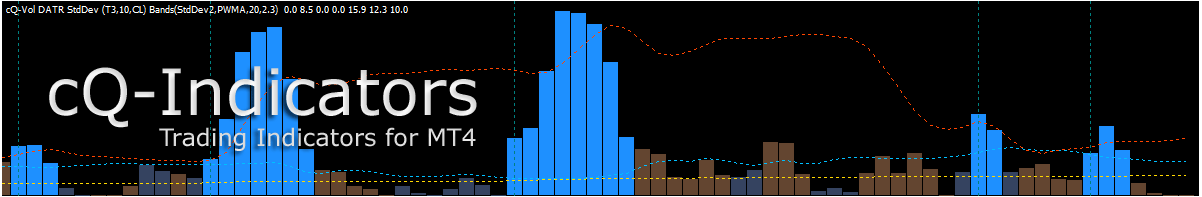
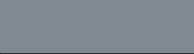
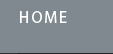
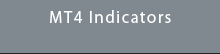
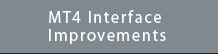

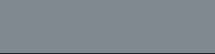
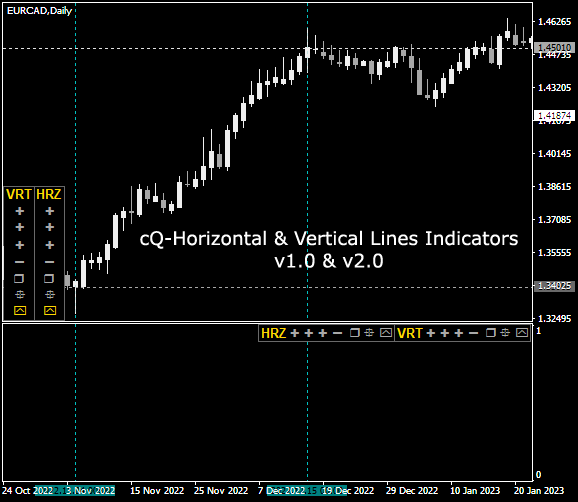
Requirements
MT4 - MetaTrader 4
Version 4.00 Build 1160 or greater
February 16, 2024
Download the Horizontal Lines v1.0 & Vertical Lines Indicator v2.0
The video below is an older video but most of the information is still valid.
The Vertical and Horizontal Lines indicators are two separate indicators. One for vertical lines and the other for horizontal lines. They allow you to draw numerous lines (both vertical or horizontal) on a chart across any number of symbols. For example while using a single chart with the USDJPY symbol loaded, you can position lines on the chart and then change to a different symbol (say the GBPCAD) and position lines on that symbol's chart. Then on the same chart go back to the USDJPY symbol and the lines you positioned there will be displayed. You can do this for any number of symbols and charts.
You can also view the lines you positioned on one symbol's chart, then open the same symbol on a new chart and the lines will be displayed there just as you positioned them on the original chart. You can do this with any number of charts.
With two charts opened to the same symbol and same timeframe you can position lines on the first chart and watch them be displayed on the 2nd chart. This is good for testing different indicator settings.
You can also position different lines on each symbol's timeframes.
Some other things it can do (this goes for both the vertical and horizontal indicators):
1. Two Methods of Color Selection, Default Preset Colors and the Color List.
2. You can select from three different Default Preset line types.
3. Hide or Show the indicator from the chart.
4. Lock-in-Place all lines so they can't be moved.
5. Select all vertical lines or de-select them
6. Send all lines to the back (behind) the chart.
7. Two Methods of Color Selection, Default Colors and Color List.
8. You can Share the vertical line across all charts and symbols.
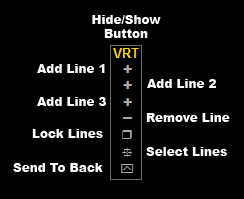
The AWARENESS Parameter:
The AWARENESS parameter setting is what allows you to share or not share lines across all charts and symbols. To enable the indicator to share line positions there are 3 basic AWARENESS settings. Each chart you want to share line positions with must be set to the same setting.
1. LOCAL means each symbol in a chart can have its own vertical lines. You can have many charts open in MT4 and each symbol in each chart will have its own vertical lines. None of this chart's lines will be shared with any other chart.
2. GLOBAL means charts that use the same symbol, ie. EURJPY, will share the same vertical lines. If you open two charts and set them both to the EURJPY, both charts will have the same vertical lines. One caveat, if you enable the Use Different Lines for Each Time Frame on the chart you want to share, then each of the other charts must also have the Use Different Lines for Each Time Frame enabled.
3. GLOBAL_ALL means all charts and all symbols share the same vertical lines. This is what most traders who use MT4 are use to, but with these indicators you can change the lines across all charts with the AWARENESS setting set to GLOBAL_ALL.
As with all the indicators that have a GLOBAL or GLOBAL_ALL Awareness setting, in order for them to work, each chart you are interested in sharing must be set to the same setting (GLOBAL or GLOBAL_ALL). Setting one to LOCAL and the other to GLOBAL won't work. One caveat, if you enable the Use Different Lines for Each Time Frame on the chart you want to share, then each of the other charts must also have the Use Different Lines for Each Time Frame enabled.
When the Vertical Lines's Awareness parameter is set to GLOBAL_ALL the first Vertical Lines drawn on
the chart will also be drawn on to other charts (which also have the Vertical Lines indicator set to
GLOBAL_ALL). Moving this vertical line along the timeline you will notice it's position is also copied to
the other chart(s).
Also a COLOR LIST has been added to the indicator. This is a list of 8 colors that the indicator will cycle through when you add a vertical line to a chart. This should make it eaiser to find the same line on other charts.