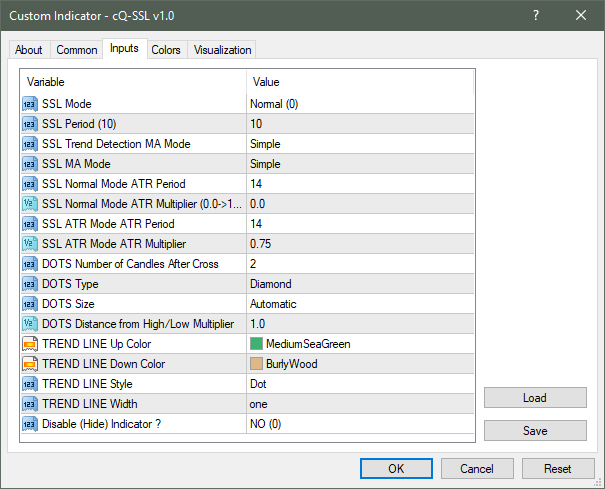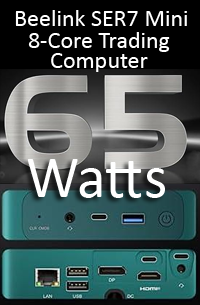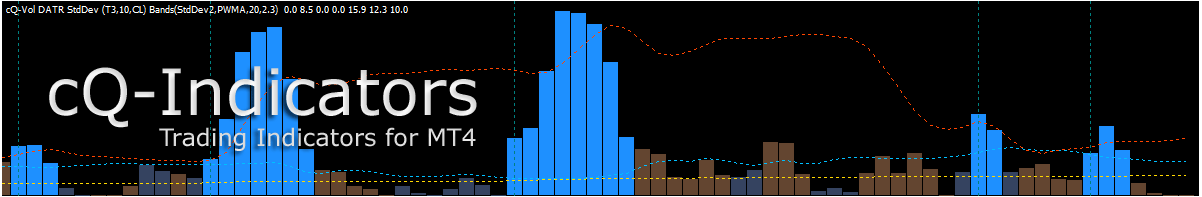
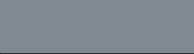
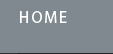
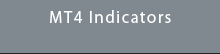
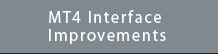

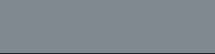

Requirements
MT4 - MetaTrader 4
Version 4.00 Build 1360 or greater
May 20, 2023
Download cQ-SSL v1.0 Indicator for MT4
The cQ-SSL (Semaphore Signal Level) indicator is used as a confirmation indicator. It will generate an orange dot when a SELL is possible, and a blue dot when a BUY is possible. The zip file contains two different versions of the SSL indicators for MT4. This is the normal SSL (cQ-SSL). The cQ-SSL Malibu is also included in the zip file.
The cQ-SLL has two mode one of which uses moving averages to detect trend changes and the other mode uses the ATR. You can also select which type of moving average (SMA ,EMA, SMMA, & LWMA) used to detect the trend changes and the other that is used to draw the moving averages on the chart.
It also can draw 'X' number of dots after the trend change, which is useful if you are allow for more than one candle agreement between your other indicators in your system.
cQ-SSL:
thehigh = iMA(NULL,0,SSLPeriod,0TrendDectionMode,PRICE_HIGH,i+1);
thelow = iMA(NULL,0,SSLPeriod,0TrendDectionMode,PRICE_LOW,i+1);
The indicator has a 'Disable Indictor' switch that will turn off the indicator on the main chart. This would be usefull after finding a good setting, you can then add the HISTOGRAM version (included in the zip) to the chart and set it to the same settings. This will give you greater access to the chart's price action.