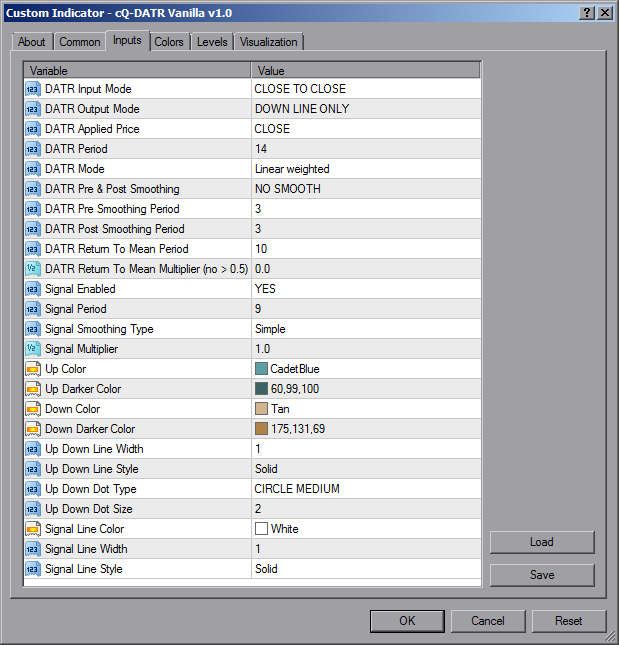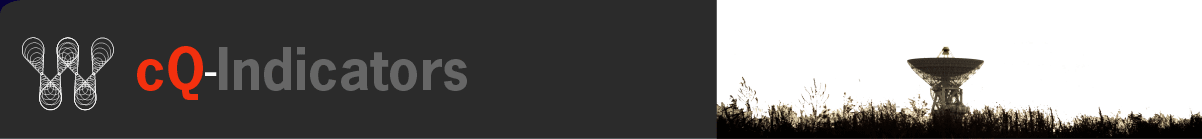
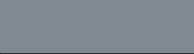
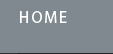
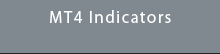
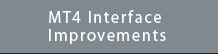

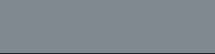
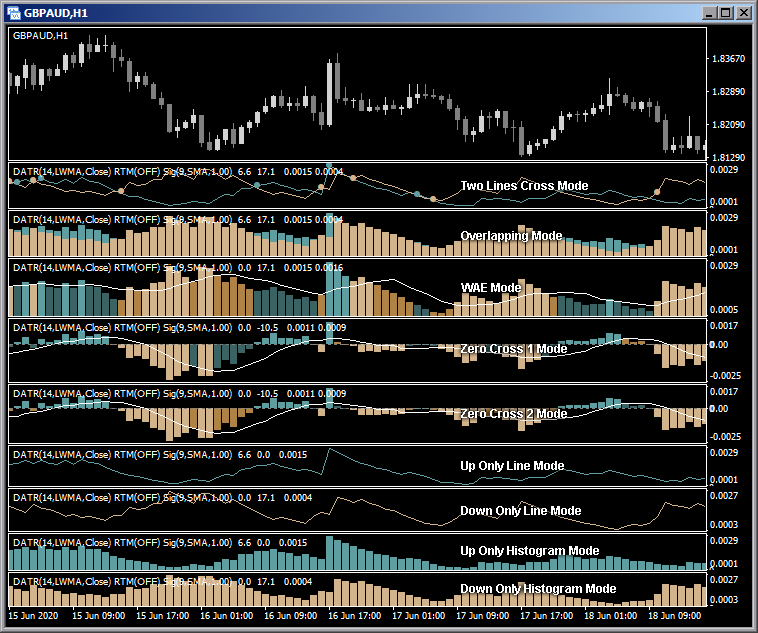
Requirements
MT4 - MetaTrader 4
Version 4.00 Build 1160 or greater
August 01, 2021
Download the cQ-DATR Vanilla MT4 Indicator
The cQ-DATR Vanilla is based on the Directional ATR which is soon to be released. The Directional ATR can also be found in the cQ-WAE Deluxe. It basically generates two ATR values, one based upon up candles, the other on down candles. It can be used as a confirmation indicator or a volume indicator.
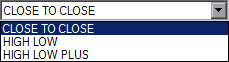
There are 3 Input Modes:
- Close to Close Mode, calculates the value using the Current Close minus the Previous Close.
- High Low Mode uses the current High minus the current Low.
- High Low Plus Mode is calculated a little differently. If the current close is greater than the previous close then it subtracts the previous low from the current high. If the current close is less than the previous close then it subtracts the current low from the previous high.
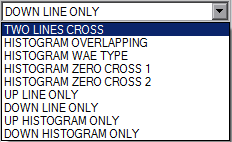
There are 9 Output Modes:
- Two Lines Cross - Confirmation Indicator
- Overlapping - Confirmation Indicator
- WAE Type - Volume Indicator
- Zero Cross 1 - Confirmation Indicator
- Zero Cross 2 - Confirmation Indicator
- Up Only Line
- Down Only Line
- Up Only Histogram
- Down Only Histogram
Watch the video to get a better idea of what the indicator does.
Some good settings are:
| DATR Period | 10, 14, 20 |
|---|---|
| DATR Mode | SMA SMMA |
| Signal Period | 9-20 |
| Signal Mode | SMA, LWMA |
| Signal Mul. | 1.0 |
| RTM | OFF |
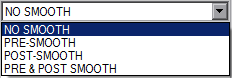
After completing the video I decided to add Pre (Input) and Post (Output) Smoothing to the indicator. If your algorithm can afford the delay then this will remove a number of false signals. You can choose from NO SMOOTHING, PRE SMOOTHING, POST SMOOTHING, or PRE AND POST-SMOOTHING. You can also change the period of both the pre and post. It will be most noticeable on the TWO LINES CROSS Output Mode.
The Return to Mean (RTM) variables are used to speed up the time it would take for the ATR to return to its mean value. This can be seen when using the Two Lines Cross output mode. You may notice when using a RTM Multiplier of 0.5 that the Up/Down cross points may happen a candle or two sooner. This is done at the cost of more volitility.
You can change the colors of the indicator from the "Inputs" tab as changing them from the "Colors" tab will cause the indicator to lose the new color settings upon closing the dialog box.
This version does not have any buttons so the subwindow indicator isn't required.