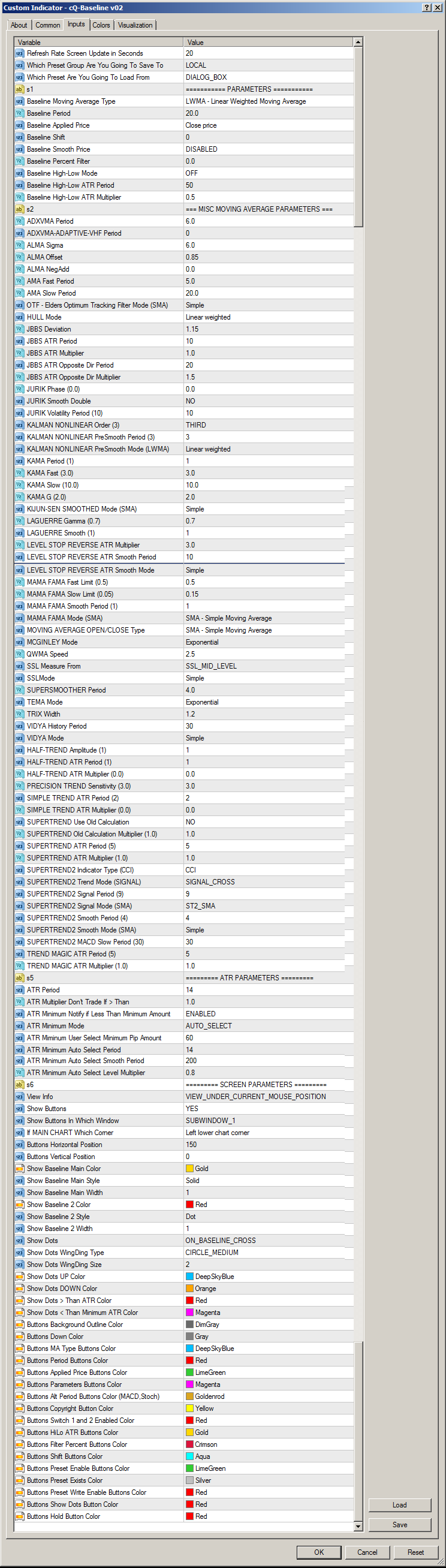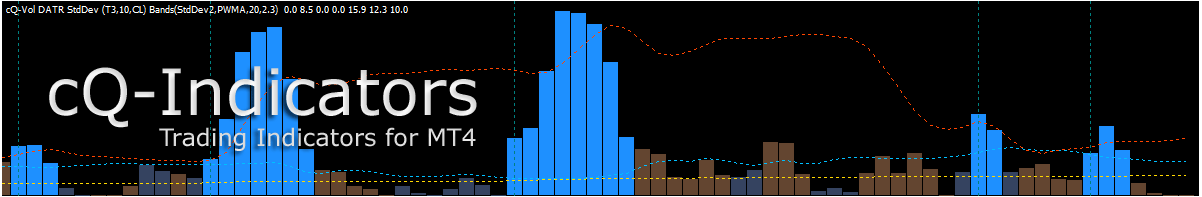
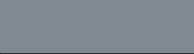
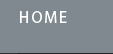
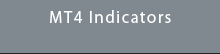
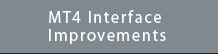

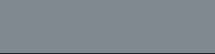
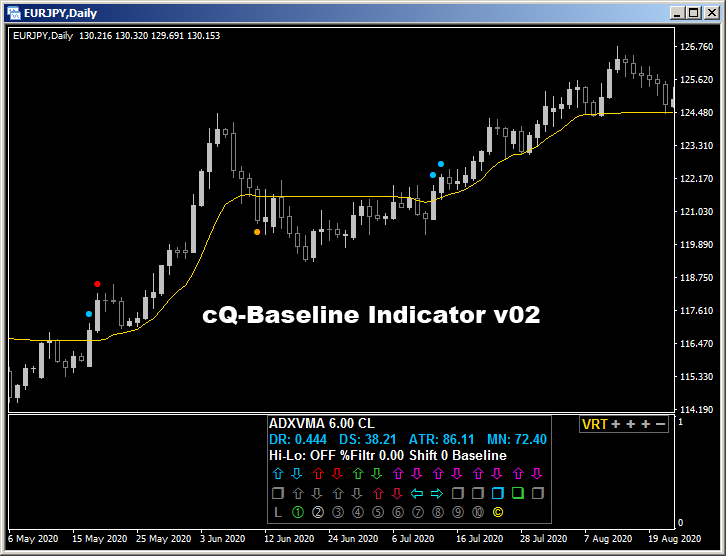
Updated 2021-Oct-1
Download cQ-Baseline Indicator with Buttons v2.3
Requirements
MT4 - MetaTrader 4
Version 4.00 Build 1160 or greater
The Baseline indicator is used to find possible entry points. This one is based on the No Nonsense Forex way of trading. When price crosses the baseline (a moving average) then either a blue, orange, or red dot will be drawn. If blue then look for a possible BUY. If orange look for a possible SELL. If red then no trade as price has gone past the baseline greater than 1 x the current ATR.
Currently there are over 40 different moving averages to choose from. This version has 10 presets where you can save and load your favorite baseline settings. You can also share these settings with other charts in MT4.
Another added feature is the ability to reposition the buttons to an empty sub-window. This eliminates the possibility of the mouse clicks calling up any other nearby indicators that might be clicked on. It also doesn't block anything on the main chart. To gain more room you can simply reduce the height of the subwindow. It is recommended to put the included subwindows spacer as the first indicator, then add any other indicators below that.
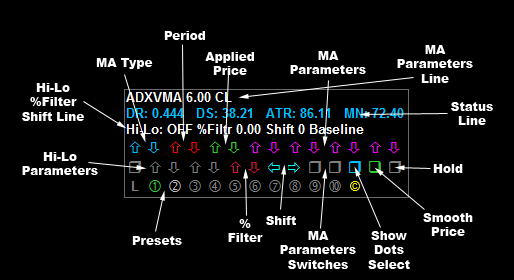
MA Type - choose from over 40 moving averages.
Period - change the period of the moving average here.
Applied Price - Open Close High Low Median Typical & Weighted.
MA Parameters - change the moving averages parameters here, if they have any.
MA Parameters Line - this line displays the current moving averages settings, such as MA Type, Period, Applied Price and any other parameters.
Status Line - This shows the current values for the current candle either under the mouse position or at the very right hand side (this is switchable).
Hi-Lo %Filter Shift & Show Dots Line - This line shows the curernt Hi-Lo mode settings as well as any percent filter applied to the moving average, and if the moving average is being shifted to the right.
Hi-Lo Parameters - This shows if the Hi-Lo mode is active and its settings
Percent Filter - these buttons control the amount, if any, of the percent filter is applied.
Shift - this is where you can shift the moving average on the chart.
MA Parameters Switches - These switches are used in some of the moving averages, they turn on/off things as well as change their settings.
Show Dots Select - This switch changes how the dots are displayed: OFF, BASELINE, or on SLOPE CHANGE.
Smooth Price - This button turns on the smooth price setting, which is a 2 period LWMA. This is used in place of the current candle close to determine baseline status.
Hold - The hold button allows you to hold the chart at a particular location, even if you zoom in/out or change currencies.