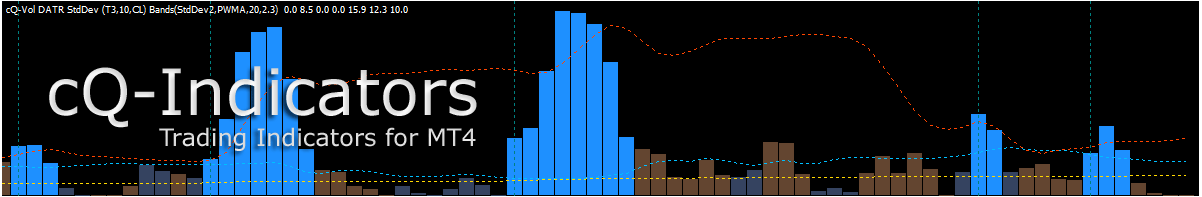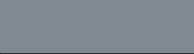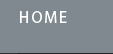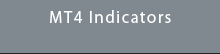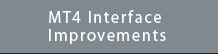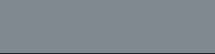The cQ-ATR Range and Volume indicator has 4 operational mode for viewing ATR and volume information.
SET Mode allows you to input the number of pips to help visualise the pip range of the ATR. The color bars will turn red when below the amount set and turn green when equal to or above the amount.
CANDLE Mode shows each individual candle's ATR level relative a longer term ATR level, namely the UPPER level and the LOWER level. The color bar will turn blue when above the UPPER level, greeen if inbetween the UPPER and LOWER levels, and turn red when below the LOWER level.
VARIABLE Mode shows a shorter term ATR average (bars) relative a longer term ATR level (dotted white lines). The image shows the longer term ATR at 200, with the shorter term being 14. The Upper level is 1.0 x Longer Term ATR, while the lower level is the same ATR average multiplied by 0.8. These variables are changable. If the shorter term ATR is below the lower level it prints a red bar. If the current ATR is in-between the upper and lower level it prints a green bar. If the shorter term ATR is above the upper level it prints a blue bar.
VOLUME Mode is similar to the ATR VARIABLE Mode but uses Volume in place of the ATR. The colored bars display the shorter term Volume average relative the longer term Volume average. If the shorter term average is below the longer it prints a red bar, if above the longer term average it prints a blue bar, and if it's in-between the upper and lower then it prints a green bar. |