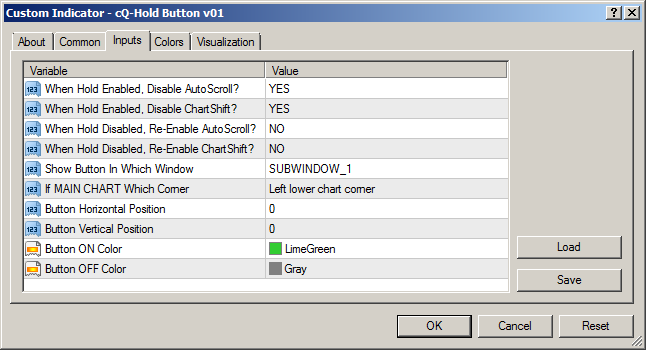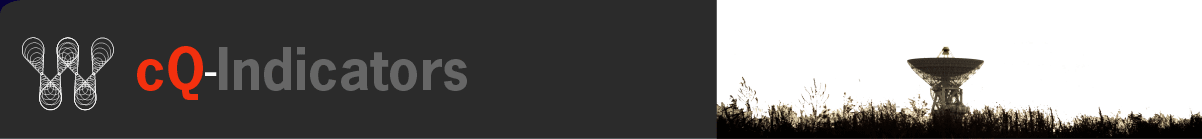
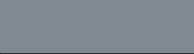
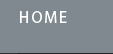
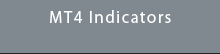
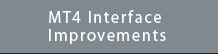

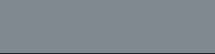

Requirements
MT4 - MetaTrader 4
Version 4.00 Build 1160 or greater
June 15, 2021
Download cQ-Hold Button Indicator v1.0
The cQ-Hold Button indicator when pressed will lock the chart at the current time position. It will re-position the chart on the next tick, or you can 'Refresh' the chart (right-click on the chart and hit 'Refresh'). It is good for remaining at the same position if you want to zoom in or out or change timeframes or symbols.
It's just one button.
The indicator will Disable the AutoScroll and ChartShift when selected. It can re-enable them or leave them disable when de-selected.
It also can be placed in the any corner of the Main Chart or placed in a Sub-window. The cQ-Subwindow Spacer indicator is included.