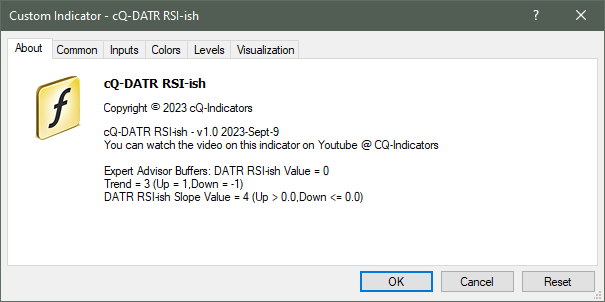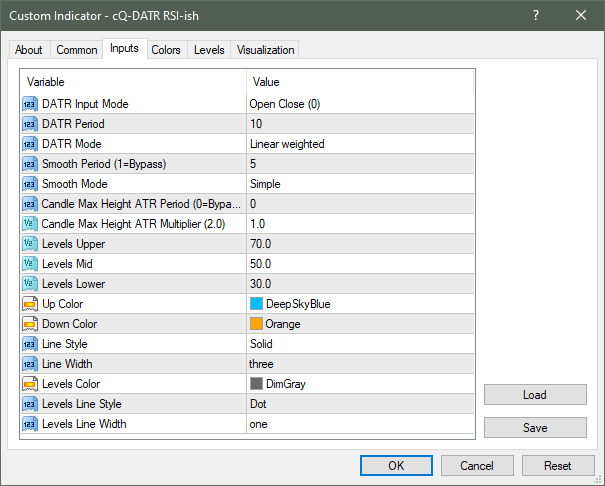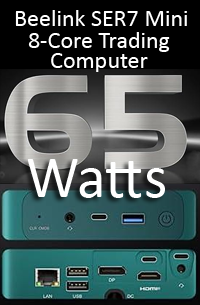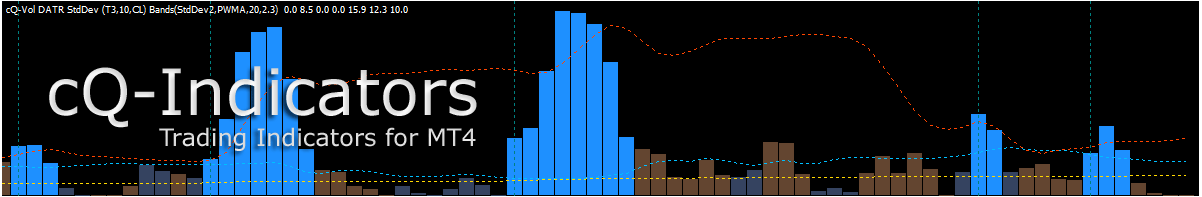
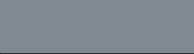
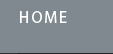
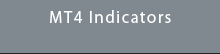
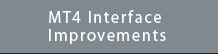

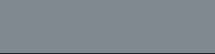

Requirements
MT4 - MetaTrader 4
Version 4.00 Build 1360 or greater
Sept 9, 2023
Download the cQ-DATR RSI-ish MT4 Indicator v1.0
< iframe width="560" height="315" src="https://www.youtube.com/embed/wac_GMGaq_A?si=AyKTrsrv-UzT9GJ-" title="YouTube video player" frameborder="0" allow="accelerometer; autoplay; clipboard-write; encrypted-media; gyroscope; picture-in-picture; web-share" allowfullscreen>
The cQ-DATR RSI-ish indicator can be used as a confirmation indicator. It's a combination of the DATR and the RSI. It's fairly simple to use, so use where ever you would the RSI. The DATR input can be either Abs(open-close) or the high-low. You can also apply a smoothing moving average after it's been calculated.
If the DATR RSI-ish value is going up then a Brighter Blue color is drawn. If it is going down then a Brighter Orange color is drawn.
Here is the code used:
} for(int i=limit;i>=0;i--)
|
Here are the expert advisor buffer numbers: